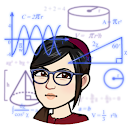Exception: "dot" not found in path in python on mac
I want to use caffe.draw to draw the caffe net by anaconda python on mac. But I got the error like this:
File "python/draw_net.py", line 45, in <module>
main()
File "python/draw_net.py", line 41, in main
caffe.draw.draw_net_to_file(net, args.output_image_file, args.rankdir)
File "/Users/xxh/caffe/distribute/python/caffe/draw.py", line 222, in draw_net_to_file
fid.write(draw_net(caffe_net, rankdir, ext))
File "/Users/xxh/caffe/distribute/python/caffe/draw.py", line 204, in draw_net
return get_pydot_graph(caffe_net, rankdir).create(format=ext)
File "/Users/xxh/anaconda2/lib/python2.7/site-packages/pydot.py", line 1883, in create
prog=prog))
Exception: "dot" not found in path.
I have installed pydot and graphviz ,and how can I add the dot's path to python path?
Answer
If you are still getting the error, I suppose you installed pydot and graphviz using pip.
Please use :
sudo apt-get install graphviz
pip install pydot
If this gives you permission issues please use:
sudo pip install pydot
This will install the complete graphviz from Ubuntu.
After this the draw_net.py runs correctly.