How can I make a ball of light in openGL?
I'm trying to make a orb of light (Like a sun) but I can't seem to make it visible at all. I'll give you some snipets of code I have. It's in Java LWJGL, so it might look a little different.
private float lightAmbient[] = { 0.0f, 1.0f, 1.0f, 1.0f }; // Ambient Light Values ( NEW )
private float lightDiffuse[] = { 1.0f, 1.0f, 1.0f, 1.0f }; // Diffuse Light Values ( NEW )
private float lightPosition[] = { 0.0f, 0.0f, -5.0f, 1.0f }; // Light Position ( NEW )
float lightSpecular[] = { 0f, 0f, 0.5f, 1.0f }; // highlight
and
ByteBuffer temp = ByteBuffer.allocateDirect(16);
temp.order(ByteOrder.nativeOrder());
GL11.glLight(GL11.GL_LIGHT1, GL11.GL_AMBIENT, (FloatBuffer)temp.asFloatBuffer().put(lightAmbient).flip()); // Setup The Ambient Light
GL11.glLight(GL11.GL_LIGHT1, GL11.GL_DIFFUSE, (FloatBuffer)temp.asFloatBuffer().put(lightDiffuse).flip()); // Setup The Diffuse Light
GL11.glLight(GL11.GL_LIGHT1, GL11.GL_POSITION,(FloatBuffer)temp.asFloatBuffer().put(lightPosition).flip()); // Position The Light
GL11.glLight(GL11.GL_LIGHT1, GL11.GL_SPECULAR,(FloatBuffer)temp.asFloatBuffer().put(lightSpecular).flip()); // Position The Light
GL11.glEnable(GL11.GL_LIGHT1);
What else do I have to do to make the light visible?
Answer
Lights are never visible.
However, their affects on the materials of other objects are. It's therefore important that all objects in the scene have appropriate material properties set.
You may be interested in this article that mentions all the common mistakes one makes when trying to illuminate scenes.
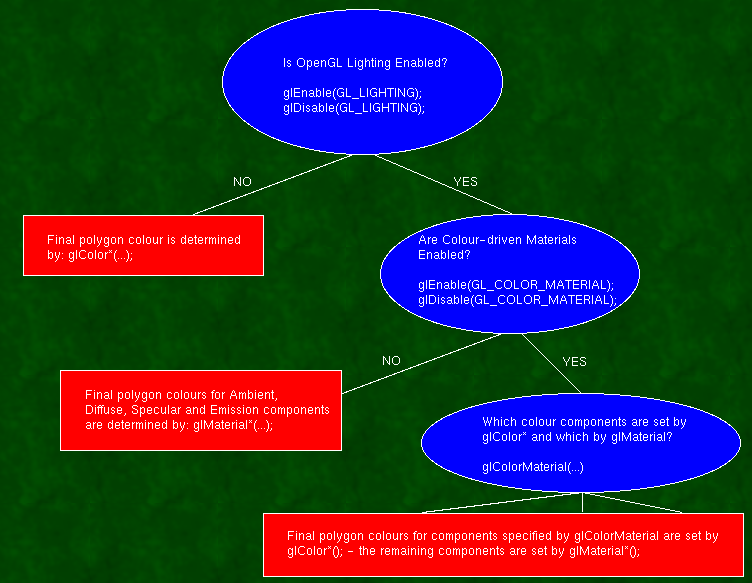
You will want to look up the glColorMaterial functions as they are the easiest way to set material properties.