CUPS Server compiled for Windows?
Is there a version of the CUPS server available for Windows? Looking at the CUPS source code it seems it is ready for Visual Studio compilation, but I did not find any trace of an actual supported package. I'd like to set up a CUPS server on Windows so that I can print form Linux/MacOSX/Win clients to printers I set up on this server.
Answer
I've got a new answer for you:
Since some time there is a project called
ippsampleon GitHub. It's slowly approaching a mature version 1.0 release.Here are the first two sentences of given as self-description in the mandatory README file:
"This code provides sample implementations of IPP Clients, Printers, and Proxies. It is largely based upon the CUPS software, with substantial changes to the ippproxy and ippserver implementations to make them more general-purpose and configurable." (my emphasis)
This project is hosted by the
ISTO Printer Working Group (PWG), the same industry organization which develops and promotes the IPP as a general standard.The
ippserver,ipptool,ippfind,ippproxyandipptransformcomponents of the IPP Sample project together make up for a standard-conformingIPP Everywhereimplementation, covering the client as well as the server side of printing.The GitHub code for IPP Sample project is maintained by the very same Mike Sweet who also develops CUPS -- so it's the real thing.
Yes, it compiles and works nicely on Windows, and there are a bunch of
.vclxprojand.slnfiles available to make the build process with MS Visual Studio as smooth as possible.Yes, the IPP Sample code is working and can print to a CUPS server (or receive print jobs from there) running on macOS or any blend of Linux.
No, this is not yet a fully-blown CUPS server for Windows which can serve as a drop-in replacement for a Windows print server. It does not have with ALL the features which would be required.
But if you want to create such a beast:
- this is the place were you would have to poke around first;
- this is were you possibly could fork the code and start adding functionality to get where you want to go.
Oh, and did you know that Apple recently changed the license conditions for CUPS and made it more permissive, moving away from GPL2 to Apache 2.0 licensing?
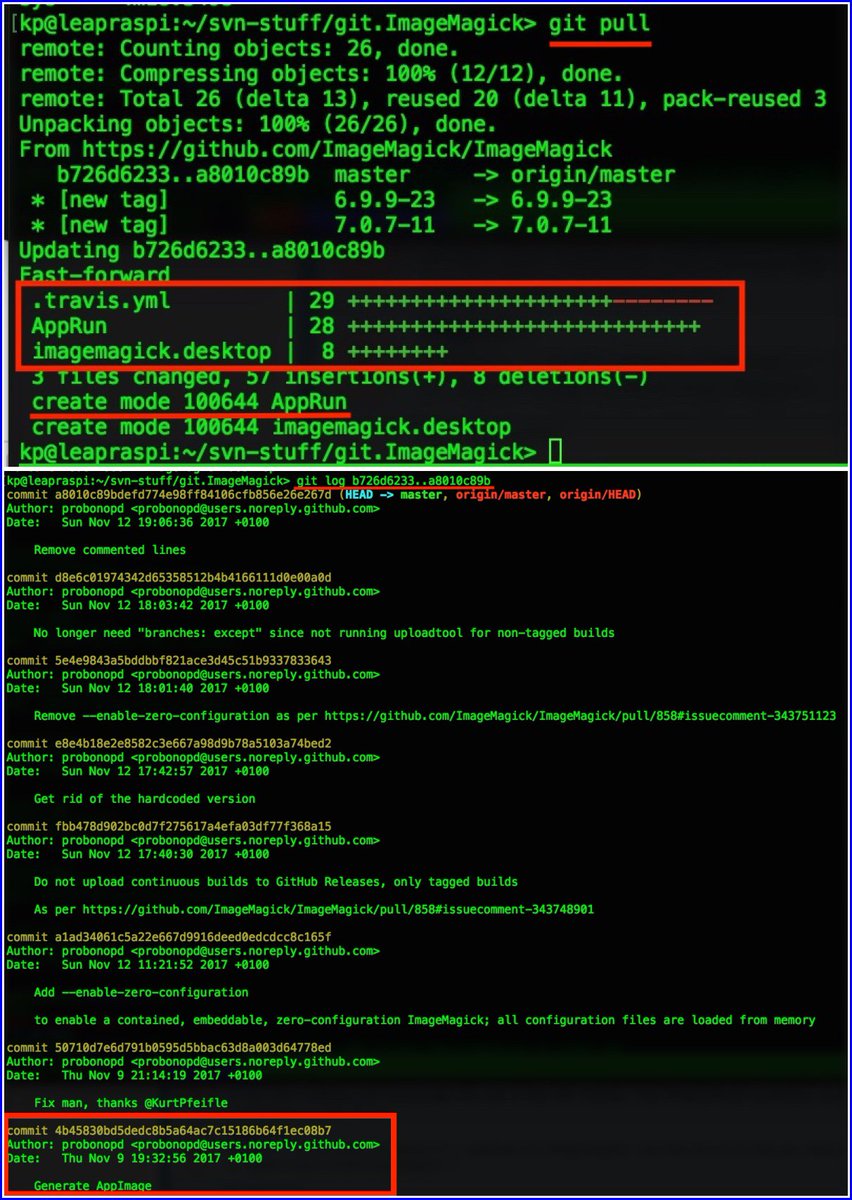
You have never heard of "IPP Everywhere" before? It is the future of "driverless" printing.
Never heard of "driverless printing"? A slightly modified (and stripped down) version of it already implemented as "Apple AirPrint" for iPhone and iPad devices.
The current implementation of the CUPS-based printing stack includes new pieces of code in the
cups-driversproject which recently moved to GitHub. This new code implements IPP Everywhere functionality.This
cups-filtersproject is under the stewardship by The Linux Foundation's OpenPrinting department ever since Apple handed over these parts of the original CUPS source code to them when they became no longer useful for macOS but were still important to Linux.What are the basic ideas of driverless printing then?
Have the devices automatically announce their presence and their type of service in the local network. Use the IETF standard protocols
mDNSandDNS-SD(which are implemented in macOS under the name of "Bonjour" and in Linux as "Avahi") to take note of the offered services.Tell the print clients that they can use the
IPPprotocol in order to get a query response when they make aget-printer-attributesrequest. This request will tell them which set of print options the devices support. The print clients can then show an exactly tailored print dialog to show to the printing user a selection of choices. The print client will also be told what job submission formats each devices supports. This MUST be either PDF or a simple raster format called "PWG-Raster".So... where would you need a specific "printer driver" in such an environment? Everything and everyone can create PDF documents nowadays. Check! No need for a device-specific conversion to any other print language.
Are there printers which support IPP Everywhere already? Oh yes, look here -- they are all said to be fully compliant with the standard: