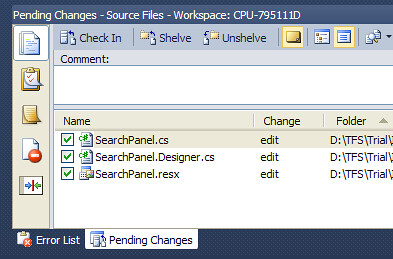VS2010 docks code windows in the wrong place
When I double click on an entry in my Error List or Find Results list in VS2010, it docks the newly opened source code file not in the large window where all my other source files go, but in the small narrow window at the bottom along with the error list etc.
How can I get it to put it up with the others by default?
If I double-click an item in Solution explorer it puts it in the right place
Answer
I got things back to normal by using the Window | Reset Window Layout menu option. I noticed that now the tabs for "Error List" "Output" "Pending Changes" etc were now at the bottom of their docked window rather than the top. I think I somehow or other must have created a second code window area and docked my error list window etc into that.
Incorrectly docked (tabs at the top):
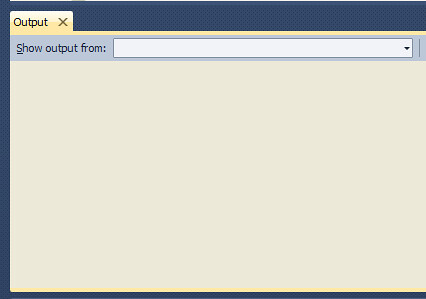
Correctly docked (tabs at the bottom):