How to select specific column names in SQL Server
Here is my previous question on how to iterate a string in SQL Server:
Now how can I specifically select column names? here is my code for selecting columns:
SELECT 'Field '+CAST(ROW_NUMBER() OVER (ORDER BY ordinal_position) AS varchar(5))+': ' +
COLUMN_NAME
FROM information_schema.columns
WHERE table_Name = 'SystemDefined' and table_schema = 'schemaAsset'
Here is the output:
Field 1: Asset_No
Field 2: AssetCategory
Field 3: AssetClassification
Field 4: PurchaseType
Field 5: Department
Field 6: RespPerson
Field 7: Status
Field 8: Location
This the output I want when selecting specific column names:
Field 1: Asset_No
Field 2: AssetCategory
Field 3: AssetClassification
Field 4: PurchaseType
Field 5: Department
Field 6: RespPerson
Field 7: Status
Answer
How about using NOT IN which you can use on the WHERE clause to specify for another condition.
SELECT...
FROM..
WHERE table_Name = 'SystemDefined' AND
table_schema = 'schemaAsset' AND
COLUMN_NAME NOT IN ('Status',....) -- specify the list of names you
-- don't want to show