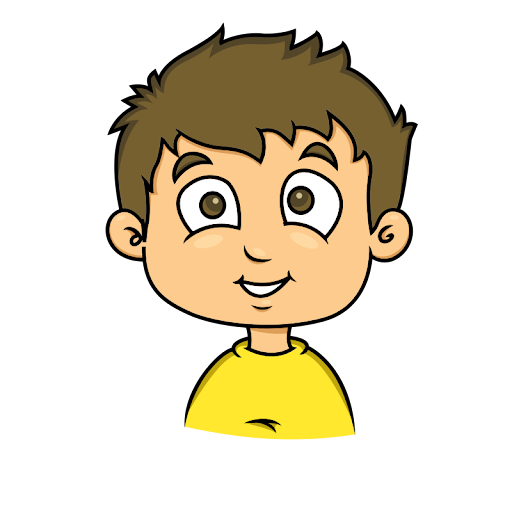Error: Cannot find module 'eslint/lib/rules/no-unused-expressions'
After installing ESLint through NPM, I'm getting the following error in my browser:
Error: Cannot find module 'eslint/lib/rules/no-unused-expressions' Referenced from:
Any idea what could cause this and how I can fix it?
Answer
Try these steps:
- Delete package-lock.json file
- Delete node_modules folder
- Delete .eslintrc file
- Remove devDependencies that contains 'eslint'
- In the terminal type: npm install
- In the terminal type: npm run start
In case you want to have eslint, try checking if you have in your devDependencies the line below:
"eslint": "5.6.0"
- NPM INSTALL ESLINT