R Webshot jpeg image is blank
I am trying to get a screenshot image of rPivotTable in Shiny. I am saving the rpivottable using saveWidget() from htmlwidgets. I then want to use webshot() to convert the html to jpeg image.
The html generated from the saveWidget is displaying correctly in Firefox, but the image generated from webshot is blank. I have attached the image generated from webshot.
Below is a sample code I am working with
library(rpivotTable)
library(htmlwidgets)
library(webshot)
mypivot <- rpivotTable(mtcars, rows = "cyl", cols = "mpg")
saveWidget(mypivot, "myPivot.html", selfcontained = FALSE)
webshot(url = "myPivot.html", file = "myPivot.jpeg")
I then tried to use one of the solutions from How to save Leaflet in RStudio map as png or jpg file?
I am still getting just blank image as the output. Below is the image generated(Its completely blank white)
Below is the code i am using.
library(leaflet)
library(htmlwidgets)
library(webshot)
## create map
m <- leaflet() %>% addTiles()
## save html to png
saveWidget(m, "temp.html", selfcontained = FALSE)
webshot("temp.html", file = "Rplot.png",
cliprect = "viewport")
Below is the information bout my R Session. I am using RStudio.
R> sessionInfo()
R version 3.2.2 (2015-08-14)
Platform: x86_64-w64-mingw32/x64 (64-bit)
Running under: Windows 7 x64 (build 7601) Service Pack 1
locale:
[2] LC_COLLATE=English_United States.1252 LC_CTYPE=English_United States.1252 LC_MONETARY=English_United States.1252
[4] LC_NUMERIC=C LC_TIME=English_United States.1252
attached base packages:
[2] stats graphics grDevices utils datasets methods base
other attached packages:
[2] rpivotTable_0.1.5.20 htmlwidgets_0.6 mapview_1.1.0 leaflet_1.0.1 webshot_0.3 htmltools_0.3.5
loaded via a namespace (and not attached):
[2] Rcpp_0.12.5 RColorBrewer_1.1-2 plyr_1.8.4 R.methodsS3_1.7.1 R.utils_2.3.0 viridis_0.3.4 base64enc_0.1-3
[8] iterators_1.0.8 tools_3.2.2 gdalUtils_2.0.1.7 digest_0.6.9 viridisLite_0.1.3 satellite_0.2.0 lattice_0.20-33
[15] jsonlite_0.9.22 gtable_0.2.0 png_0.1-7 foreach_1.4.3 shiny_0.13.2 DBI_0.4-1 yaml_2.1.13
[22] rgdal_1.1-10 parallel_3.2.2 gridExtra_2.2.1 dplyr_0.4.3 httr_1.1.0 raster_2.5-8 stats4_3.2.2
[29] grid_3.2.2 R6_2.1.2 plotly_3.6.0 sp_1.2-3 latticeExtra_0.6-28 tidyr_0.4.1 ggplot2_2.1.0
[36] magrittr_1.5 scales_0.4.0 codetools_0.2-14 assertthat_0.1 mime_0.4 xtable_1.8-2 colorspace_1.2-6
[43] httpuv_1.3.3 munsell_0.4.3 R.oo_1.20.0
Answer
You should consider to try webshot2 on https://github.com/rstudio/webshot2 instead of using webshot. I have prepared a blog post including various details about webshot2. You can see the details from here. In addition, see my detailed answer about the issues on webshot compared to webshot2.
I have replicated your scenario with webshot2. Take into account that file extension must be 'png' or 'pdf' in webshot2; therefore, it is also modifed.
The code
library(rpivotTable)
library(htmlwidgets)
library(webshot2)
mypivot <- rpivotTable(mtcars, rows = "cyl", cols = "mpg")
saveWidget(mypivot, "myPivot.html", selfcontained = FALSE)
webshot(url = "myPivot.html", file = "myPivot.png")
