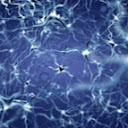Call another click command from a click command
I want to use some useful functions as commands. For that I am testing the click library. I defined my three original functions then decorated as click.command:
import click
import os, sys
@click.command()
@click.argument('content', required=False)
@click.option('--to_stdout', default=True)
def add_name(content, to_stdout=False):
if not content:
content = ''.join(sys.stdin.readlines())
result = content + "\n\tadded name"
if to_stdout is True:
sys.stdout.writelines(result)
return result
@click.command()
@click.argument('content', required=False)
@click.option('--to_stdout', default=True)
def add_surname(content, to_stdout=False):
if not content:
content = ''.join(sys.stdin.readlines())
result = content + "\n\tadded surname"
if to_stdout is True:
sys.stdout.writelines(result)
return result
@click.command()
@click.argument('content', required=False)
@click.option('--to_stdout', default=False)
def add_name_and_surname(content, to_stdout=False):
result = add_surname(add_name(content))
if to_stdout is True:
sys.stdout.writelines(result)
return result
This way I am able to generate the three commands add_name, add_surname and add_name_and_surname using a setup.py file and pip install --editable . Then I am able to pipe:
$ echo "original content" | add_name | add_surname
original content
added name
added surname
However there is one slight problem I need to solve, when composing with different click commands as functions:
$echo "original content" | add_name_and_surname
Usage: add_name_and_surname [OPTIONS] [CONTENT]
Error: Got unexpected extra arguments (r i g i n a l c o n t e n t
)
I have no clue why it does not work, I need this add_name_and_surname command to call add_name and add_surname not as command but as functions, else it defeats my original purpose of using functions as both library functions and commands.
Answer
When you call add_name() and add_surname() directly from another function, you actually call the decorated versions of them so the arguments expected may not be as you defined them (see the answers to How to strip decorators from a function in python for some details on why).
I would suggest modifying your implementation so that you keep the original functions undecorated and create thin click-specific wrappers for them, for example:
def add_name(content, to_stdout=False):
if not content:
content = ''.join(sys.stdin.readlines())
result = content + "\n\tadded name"
if to_stdout is True:
sys.stdout.writelines(result)
return result
@click.command()
@click.argument('content', required=False)
@click.option('--to_stdout', default=True)
def add_name_command(content, to_stdout=False):
return add_name(content, to_stdout)
You can then either call these functions directly or invoke them via a CLI wrapper script created by setup.py.
This might seem redundant but in fact is probably the right way to do it: one function represents your business logic, the other (the click command) is a "controller" exposing this logic via command line (there could be, for the sake of example, also a function exposing the same logic via a Web service for example).
In fact, I would even advise to put them in separate Python modules - Your "core" logic and a click-specific implementation which could be replaced for any other interface if needed.