"RuntimeError: Make sure the Graphviz executables are on your system's path" after installing Graphviz 2.38
I downloaded Graphviz 2.38 MSI version and installed under folder C:\Python34, then I run pip install Graphviz, everything went well. In system's path I added C:\Python34\bin. When I tried to run a test script, in line filename=dot.render(filename='test'), I got a message
RuntimeError: failed to execute ['dot', '-Tpdf', '-O', 'test'], make sure the Graphviz executables are on your systems' path
I tried to put "C:\Python34\bin\dot.exe" in system's path, but it didn't work, and I even created a new environment variable "GRAPHVIZ_DOT" with value "C:\Python34\bin\dot.exe", still not working. I tried to uninstall Graphviz and pip uninstall graphviz, then reinstall it and pip install again, but nothing works.
The whole traceback message is:
Traceback (most recent call last):
File "C:\Python34\lib\site-packages\graphviz\files.py", line 220, in render
proc = subprocess.Popen(cmd, startupinfo=STARTUPINFO)
File "C:\Python34\lib\subprocess.py", line 859, in __init__
restore_signals, start_new_session)
File "C:\Python34\lib\subprocess.py", line 1112, in _execute_child
startupinfo)
FileNotFoundError: [WinError 2] The system cannot find the file specified
During handling of the above exception, another exception occurred:
Traceback (most recent call last):
File "C:\Users\Documents\Kissmetrics\curves and lines\eventNodes.py", line 56, in <module>
filename=dot.render(filename='test')
File "C:\Python34\lib\site-packages\graphviz\files.py", line 225, in render
'are on your systems\' path' % cmd)
RuntimeError: failed to execute ['dot', '-Tpdf', '-O', 'test'], make sure the Graphviz executables are on your systems' path
Does anybody have any experience with it?
Answer
You should install the graphviz package in your system (not just the python package). On Ubuntu you should try:
sudo apt-get install graphviz