prevent plot from showing in jupyter notebook
How can I prevent a specific plot to be shown in Jupyter notebook? I have several plots in a notebook but I want a subset of them to be saved to a file and not shown on the notebook as this slows considerably.
A minimal working example for a Jupyter notebook is:
%matplotlib inline
from numpy.random import randn
from matplotlib.pyplot import plot, figure
a=randn(3)
b=randn(3)
for i in range(10):
fig=figure()
plot(b)
fname='s%03d.png'%i
fig.savefig(fname)
if(i%5==0):
figure()
plot(a)
As you can see I have two types of plots, a and b. I want a's to be plotted and shown and I don't want the b plots to be shown, I just want them them to be saved in a file. Hopefully this will speed things a bit and won't pollute my notebook with figures I don't need to see.
Thank you for your time
Answer
Perhaps just clear the axis, for example:
fig= plt.figure()
plt.plot(range(10))
fig.savefig("save_file_name.pdf")
plt.close()
will not plot the output in inline mode. I can't work out if is really clearing the data though.