Using Rails 3.1, where do you put your "page specific" JavaScript code?
To my understanding, all of your JavaScript gets merged into 1 file. Rails does this by default when it adds //= require_tree . to the bottom of your application.js manifest file.
This sounds like a real life-saver, but I am a little concerned about page-specific JavaScript code. Does this code get executed on every page? The last thing I want is for all of my objects to be instantiated for every page when they are only needed on 1 page.
Also, isn't there potential for code that clashes too?
Or do you put a small script tag at the bottom of the page that just calls into a method that executes the javascript code for the page?
Do you no longer need require.js then?
Thanks
EDIT: I appreciate all the answers... and I don't think they are really getting at the problem. Some of them are about styling and don't seem to relate... and others just mention javascript_include_tag... which I know exists (obviously...) but it would appear that the Rails 3.1 way going forward is to wrap up all of your JavaScript into 1 file rather than loading individual JavaScript at the bottom of each page.
The best solution I can come up with is to wrap certain features in div tags with ids or classes. In the JavaScript code, you just check if the id or class is on the page, and if it is, you run the JavaScript code that is associated with it. This way if the dynamic element is not on the page, the JavaScript code doesn't run - even though it's been included in the massive application.js file packaged by Sprockets.
My above solution has the benefit that if a search box is included on 8 of the 100 pages, it will run on only those 8 pages. You also won't have to include the same code on 8 of the pages on the site. In fact, you'll never have to include manual script tags on your site anywhere ever again.
I think this is the actual answer to my question.
Answer
The Asset Pipeline docs suggest how to do controller-specific JS:
For example, if a
ProjectsControlleris generated, there will be a new file atapp/assets/javascripts/projects.js.coffeeand another atapp/assets/stylesheets/projects.css.scss. You should put any JavaScript or CSS unique to a controller inside their respective asset files, as these files can then be loaded just for these controllers with lines such as<%= javascript_include_tag params[:controller] %>or<%= stylesheet_link_tag params[:controller] %>.