Using Javascript to hide elements with specific data-test-id value
I often use a simple Greasemonkey JS script to hide elements on web pages - this is a basic one I use to hide some ads on Yahoo Mail which are in DIVs with a specific ID:
function addGlobalStyle(css) {
var head, style;
head = document.getElementsByTagName('head')[0];
if (!head) { return; }
style = document.createElement('style');
style.type = 'text/css';
style.innerHTML = css;
head.appendChild(style);
}
addGlobalStyle(" #slot_LREC, #slot_LREC4 { display:none; }");
The issue I have is that quite a lot of content in Yahoo Mail doesn't have a generic Class or ID, but instead has a data-test-id value - e.g.
<a data-test-id="pencil-ad" class="something_very_complicated">example</a>
I wondered if there's any way to create a variant of the addGlobalStyle function to hide elements where an element has a specific data-test-id value?
I don't have the option of using jQuery - or at least, I don't know how to add jQuery into the GM script...
As far as I can tell, this isn't a duplicate of javascript: select all elements with "data-" attribute (without jQuery) because I am trying to hide only one element where the data-test-id attribute has a certain value. I'm not trying to hide all elements which have a data-test-id attribute.
Answer
You can select based on attributes like this.
I'm selecting all the elements with data-test-id=cheese and then I'm using a for of to hide them.
let elements = document.querySelectorAll('[data-test-id=cheese]');
for (let element of elements) {
element.style.display = "none";
}div {
height: 100px;
margin: 5px 0px;
background: tomato;
line-height: 100px;
text-align: center;
color: white;
font-size: 20px;
}<div>1</div>
<div>2</div>
<div data-test-id="cheese">3</div>
<div>4</div>
<div data-test-id="cheese">5</div>
<div>6</div>
<div data-test-id="cheese">7</div>
<div>8</div>You can, of course, do this without any javascript too by adding this bit of CSS
div {
height: 100px;
margin: 5px 0px;
background: tomato;
line-height: 100px;
text-align: center;
color: white;
font-size: 20px;
}
[data-test-id=cheese] {
display: none
}<div>1</div>
<div>2</div>
<div data-test-id="cheese">3</div>
<div>4</div>
<div data-test-id="cheese">5</div>
<div>6</div>
<div data-test-id="cheese">7</div>
<div>8</div>Both snippets do the same thing.
Hope this is helpful