Simple throttle in JavaScript
I am looking for a simple throttle in JavaScript. I know libraries like lodash and underscore have it, but only for one function it will be overkill to include any of those libraries.
I was also checking if jQuery has a similar function - could not find.
I have found one working throttle, and here is the code:
function throttle(fn, threshhold, scope) {
threshhold || (threshhold = 250);
var last,
deferTimer;
return function () {
var context = scope || this;
var now = +new Date,
args = arguments;
if (last && now < last + threshhold) {
// hold on to it
clearTimeout(deferTimer);
deferTimer = setTimeout(function () {
last = now;
fn.apply(context, args);
}, threshhold);
} else {
last = now;
fn.apply(context, args);
}
};
}
The problem with this is: it fires the function once more after the throttle time is complete. So let's assume I made a throttle that fires every 10 seconds on keypress - if I do keypress 2 times, it will still fire the second keypress when 10 seconds are completed. I do not want this behavior.
Answer
I would use the underscore.js or lodash source code to find a well tested version of this function.
Here is the slightly modified version of the underscore code to remove all references to underscore.js itself:
// Returns a function, that, when invoked, will only be triggered at most once
// during a given window of time. Normally, the throttled function will run
// as much as it can, without ever going more than once per `wait` duration;
// but if you'd like to disable the execution on the leading edge, pass
// `{leading: false}`. To disable execution on the trailing edge, ditto.
function throttle(func, wait, options) {
var context, args, result;
var timeout = null;
var previous = 0;
if (!options) options = {};
var later = function() {
previous = options.leading === false ? 0 : Date.now();
timeout = null;
result = func.apply(context, args);
if (!timeout) context = args = null;
};
return function() {
var now = Date.now();
if (!previous && options.leading === false) previous = now;
var remaining = wait - (now - previous);
context = this;
args = arguments;
if (remaining <= 0 || remaining > wait) {
if (timeout) {
clearTimeout(timeout);
timeout = null;
}
previous = now;
result = func.apply(context, args);
if (!timeout) context = args = null;
} else if (!timeout && options.trailing !== false) {
timeout = setTimeout(later, remaining);
}
return result;
};
};
Please note that this code can be simplified if you don't need all the options that underscore support.
Please find below a very simple and non-configurable version of this function:
function throttle (callback, limit) {
var waiting = false; // Initially, we're not waiting
return function () { // We return a throttled function
if (!waiting) { // If we're not waiting
callback.apply(this, arguments); // Execute users function
waiting = true; // Prevent future invocations
setTimeout(function () { // After a period of time
waiting = false; // And allow future invocations
}, limit);
}
}
}
Edit 1: Removed another reference to underscore, thx to @Zettam 's comment
Edit 2: Added suggestion about lodash and possible code simplification, thx to @lolzery @wowzery 's comment
Edit 3: Due to popular requests, I added a very simple, non-configurable version of the function, adapted from @vsync 's comment