Check if option is selected with jQuery, if not select a default
Using jQuery, how do you check if there is an option selected in a select menu, and if not, assign one of the options as selected.
(The select is generated with a maze of PHP functions in an app I just inherited, so this is a quick fix while I get my head around those :)
Answer
While I'm not sure about exactly what you want to accomplish, this bit of code worked for me.
<select id="mySelect" multiple="multiple">
<option value="1">First</option>
<option value="2">Second</option>
<option value="3">Third</option>
<option value="4">Fourth</option>
</select>
<script type="text/javascript">
$(document).ready(function() {
if (!$("#mySelect option:selected").length) {
$("#mySelect option[value='3']").attr('selected', 'selected');
}
});
</script>