How to position the form in the center screen?
I'm a .Net developer but somehow I was task to create a simple application in java for some extra reason. I was able to create that application but my problem is how can i center the form in the screen when the application is launched?
Here is my code:
private void formWindowActivated(java.awt.event.WindowEvent evt)
{
// Get the size of the screen
Dimension dim = Toolkit.getDefaultToolkit().getScreenSize();
// Determine the new location of the window
int w = this.getSize().width;
int h = this.getSize().height;
int x = (dim.width-w)/2;
int y = (dim.height-h)/2;
// Move the window
this.setLocation(x, y);
}
The code above works fine but the problem is I've seen the form moving from the topleft most to center screen. I also tried adding that code in formWindowOpened event and still shows same action. Is there a better way for this? Just like in .NET Application there is a CenterScreen Position. Or if the code above is correct, on what Event will i put it?
Thanks for reading this.
Answer
Simply set location relative to null after calling pack on the JFrame, that's it.
e.g.,
JFrame frame = new JFrame("FooRendererTest");
frame.setDefaultCloseOperation(JFrame.EXIT_ON_CLOSE);
frame.getContentPane().add(mainPanel); // or whatever...
frame.pack();
frame.setLocationRelativeTo(null); // *** this will center your app ***
frame.setVisible(true);