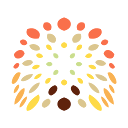After upgrading to Xcode 11.2 from Xcode 11.1, app crashes due to _UITextLayoutView
After upgrading to Xcode 11.2 from Xcode 11.1 my app crashes:
*** Terminating app due to uncaught exception 'NSInvalidUnarchiveOperationException', reason: 'Could not instantiate class named _UITextLayoutView because no class named _UITextLayoutView was found; the class needs to be defined in source code or linked in from a library (ensure the class is part of the correct target)'
Why is this happening? How can I prevent this crash?
Answer
Update: Fixed! 🎉🎊
The ONLY Solution is to update
This bug is fixed in Xcode 11.2.1. So you can download and use it from here.
Storyboards containing a UITextView will no longer cause the app to crash on operating system versions earlier than iOS 13.2, tvOS 13.2, or macOS 10.15.2. (56808566, 56873523)
Xcode 11.2 is deprecated by Apple on November 5, 2019
if you ever try to submit your app that build with Xcode 11.2 to the AppStore, you will be rejected:
App Store Connect Operation Warning
WARNING ITMS-90703: "Deprecated Xcode Build. Due to resolved app archives issues, we have deprecated Xcode 11.2 on November 5, 2019. Download Xcode 11.2.1 or newer, rebuild your app and resubmit."
So all workarounds done with the Xcode 11.2 is useless
It's a bug for Xcode 11.2, and fixed in Xcode 11.2.1.
Solution(s)
Roll back to previous Xcode release version from: Rollback is not an option anymore and AppStore will reject any build with Xcode below 11.2.1 take a look at this
Note that you should use Safari to download it and you must first login to Apple developer portal.
You can find all other Xcode versions and other resources link (including release and beta versions) here at https://developer.apple.com/download/more