Drawing gradient over image in ios
How to create gradient colour look like following image programatically.
Answer
When you say "apply it over the image as a gradient", do you mean as a mask (revealing the image at the top, having it fade the image to transparent at the bottom)? If that's the case, you can apply that gradient as a mask, using CAGradientLayer:
CAGradientLayer *gradientMask = [CAGradientLayer layer];
gradientMask.frame = self.imageView.bounds;
gradientMask.colors = @[(id)[UIColor whiteColor].CGColor,
(id)[UIColor clearColor].CGColor];
self.imageView.layer.mask = gradientMask;
The above does a simple vertical gradient (because the default is vertical, linear gradient). But you asked about startPoint, endPoint, and locations. If for example, you wanted your mask applied horizontally, you would do:
gradientMask.startPoint = CGPointMake(0.0, 0.5); // start at left middle
gradientMask.endPoint = CGPointMake(1.0, 0.5); // end at right middle
If you wanted to have two gradients, one at the first 10% and another at the last 10%, you'd do:
gradientMask.colors = @[(id)[UIColor clearColor].CGColor,
(id)[UIColor whiteColor].CGColor,
(id)[UIColor whiteColor].CGColor,
(id)[UIColor clearColor].CGColor];
gradientMask.locations = @[@0.0, @0.10, @0.90, @1.0];
If you want a simple gradient by itself (not as a mask), you'd create a view and then add the gradient layer to it:
CAGradientLayer *gradient = [CAGradientLayer layer];
gradient.frame = view.bounds;
gradient.colors = @[(id)[UIColor whiteColor].CGColor,
(id)[UIColor blackColor].CGColor];
[view.layer addSublayer:gradient];
See the CAGradientLayer class reference.
