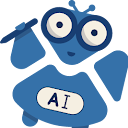Google Sheets API returns "The caller does not have permission" when using server key
I've generated a server key in the API Manager and attempted to execute the following on my Mac:
curl 'https://sheets.googleapis.com/v4/spreadsheets/MySheetID?ranges=A1:B5&key=TheServerKeyIGeneratedInAPIManager'
But this is what it returns:
{
"error": {
"code": 403,
"message": "The caller does not have permission",
"status": "PERMISSION_DENIED"
}
}
What am I doing wrong here?
Answer
To solve this issue, try to:
- Create a service account: https://console.developers.google.com/iam-admin/serviceaccounts/
- In options, create a key: this key is your usual client_secret.json - use it the same way
- Make the role owner for the service account (Member name = service account ID = service account email ex: [email protected]
- Copy the email address of your service account = service account ID
- Simply go in your browser to the Google sheet you want to interact with
- Go to SHARE on the top right of your screen
- Go to advanced settings and share it with email address of your service account ex: [email protected]
It worked for me :)