CodeLite - Console runs but code is not working
I just installed CodeLite 6.0 in two of my PC's, however in both of these computers I get the same issue: I am able to build and run the project, but when the console starts running all I see is:
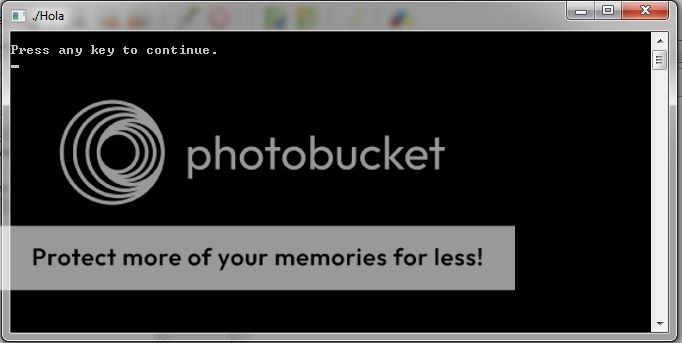
This is my code:
#include <stdio.h>
int main(int argc, char **argv)
{
printf("hello world\n");
return 0;
}
and if I try to add some crazy instruction that actually doesn't exist, console will still show up with no errors and the project will build with no errors, too. For example, using the following code:
#include <stdio.h>
int main(int argc, char **argv)
{
printf("hello world\n");
notrealcode<<"hi";
return 0;
}
and cout << "Hello World" isn't working either.
Answer
I am pretty sure you are not having a compiler installed. See this tutorial to know how to choose and add a compiler: http://codelite.org/AddNewCompiler/AddNewCompiler
