"please check gdb is codesigned - see taskgated(8)" - How to get gdb installed with homebrew code signed?
I'm under osx 10.8.4 and have installed gdb 7.5.1 with homebrew (motivation get a new gdb with new features such as --with-python etc... )
Long story short when I run debug within a c++ Eclipse project I get :
Error in final launch sequence
Failed to execute MI command:
-exec-run
Error message from debugger back end:
Unable to find Mach task port for process-id 46234: (os/kern) failure (0x5).
(please check gdb is codesigned - see taskgated(8))
Unable to find Mach task port for process-id 46234: (os/kern) failure (0x5).
(please check gdb is codesigned - see taskgated(8))
I have followed various suggestions for code signing
- https://sourceware.org/gdb/wiki/BuildingOnDarwin
- partly http://www.noktec.be/archives/1251 with various adjusts
So I did:
- Set up the certificate
- Sign the gdb -> codesign -s gdb-cert /usr/local/bin/gdb
When I re-run debugging in Eclipse I get same error as above "(please check gdb is codesigned - see taskgated(8))".
If I set back the gdb to the older gdb (in the gdb preferences of Eclipse) /usr/libexec/gdb/gdb-i386-apple-darwin the debugging runs as expected.
Any solutions / hints out there ?
Thx
Pelle
Answer
This error occurs because OSX implements a pid access policy which requires a digital signature for binaries to access other processes pids. To enable gdb access to other processes, we must first code sign the binary. This signature depends on a particular certificate, which the user must create and register with the system.
To create a code signing certificate, open the Keychain Access application. Choose menu Keychain Access -> Certificate Assistant -> Create a Certificate…
Choose a name for the certificate (e.g., gdb-cert), set Identity Type to Self Signed Root, set Certificate Type to Code Signing and select the Let me override defaults. Click several times on Continue until you get to the Specify a Location For The Certificate screen, then set Keychain to System.
Double click on the certificate, open Trust section, and set Code Signing to Always Trust. Exit Keychain Access application.
Restart the taskgated service, and sign the binary.
$ sudo killall taskgated
$ codesign -fs gdb-cert "$(which gdb)"
source http://andresabino.com/2015/04/14/codesign-gdb-on-mac-os-x-yosemite-10-10-2/
On macOS 10.12 (Sierra) and later, you must also
Use gdb 7.12.1 or later Additionally prevent gdb from using a shell to start the program to be debugged. You can use the following command for this inside gdb:
set startup-with-shell off
You can also put this last command in a file called .gdbinit in your home directory, in which case it will be applied automatically every time you start gdb
echo "set startup-with-shell off" >> ~/.gdbinit