String.Format - How can I format to x digits (regardless of decimal place)?
I need to format a floating point number to x characters (6 in my case including the decimal point). My output also needs to include the sign of the number
So given the inputs, here are the expected outputs
1.23456 => +1.2345
-12.34567 => -12.345
-0.123456 => -0.1234
1234.567 => +1234.5
Please assume there is always a decimal place before the last character. I.e. there will be no 12345.6 number input - the input will always be less than or equal to 9999.9.
I'm thinking this has to be done conditionally.
Answer
You mention "x characters". So we can simplify that to "x-1 digits", and just write code that shows x digits.
I think passing the "G" numeric format specifier to Double.ToString() is as close to built-in as you can get.
double d = 1234.56789;
string s = d.ToString("G6"); // "1234.57"
So we just expand that to manually add the "+" at the front:
if (d > 0)
s = "+" + s;
Putting it all together in an extension method:
EDIT: Includes optional parameter to truncate
public static string ToStringWithSign(this double d, int digits, bool truncate = false)
{
if (truncate) {
double factor = Math.Pow(10, digits - 1);
d = Math.Truncate(d * factor) / factor;
}
string s = d.ToString("G" + digits);
if (d > 0)
s = "+" + s;
return s;
}
Results:
(1234.56789).ToStringWithSign(4); // "+1235"
(1234.56789).ToStringWithSign(5); // "+1234.6"
(1234.56789).ToStringWithSign(6); // "+1234.57"
(-1234.56789).ToStringWithSign(6); // "-1234.57"
(1.2345678).ToStringWithSign(6); // "+1.23457"
(1.2345678).ToStringWithSign(6, true); // "+1.23456"