Unmount my external hard drive in bash
So, this should apparently be really simple, but had trouble finding any good answers online.
I have a mounted external usb hard drive.
I would like to unmount it, using bash. (Essentially I'm just looking for the equivalent bash command for right clicking on my external hard drive in nautilus and selecting 'unmount')
How can I achieve this?
Answer
Searching for "Unmount Hard Drive Terminal" yields http://ubuntuforums.org/showthread.php?t=842698.
russlar provides a solution:
open terminal, and run
df -h. this will tell you all the hard drives mounted. then, runsudo umount /dev/<something>, where<something>is the name of the hard drive that you want to unmount.